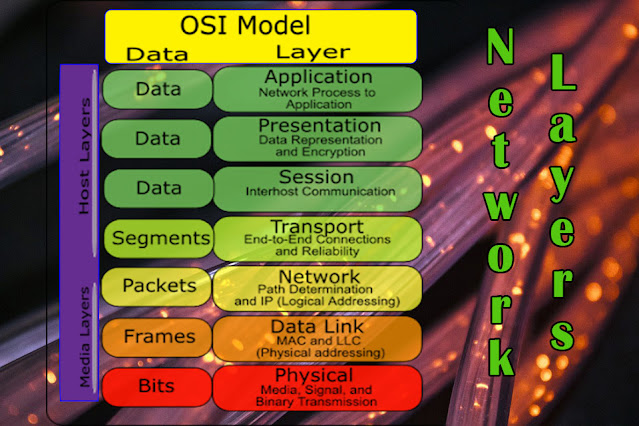Its posible to use Google as unit converter and a calculator, how to find papers by a author in Google Scholar, and basic operators.
The language you choose while searching on Google is crucial. I have to admit that I frequently enter inquiries into Google. It's how I usually receive the information I need. Naturally, this helpful infographic informs me that the ideal approach is not to formulate queries as questions. Awesome. Another great piece of advice? the converter of units. I frequently utilize that feature. If you don't remember the conversions off the top of your head, it will save your life.
Get The Most Out Of Google
- A study shows, 3 out of 4 students couldn’t perform a “well-executed Google search”
- Search terms are referred to as ‘operators’
- Use “site:” followed by a website name to find articles specifically from that site
- Use “~” followed by a search term to find search results that include related words to that term
- To locate results that employ a group of words collectively rather than individually (such as test results), place quote marks around the group of words.
- To avoid seeing results for a search word, use "-" after the search term.
- Use “…” between two parameters (such as two dates) to include results from those specific ranges
- Don’t ask Google questions!
- You can search for specific types of files by searching “filetype:” followed by your desired type of file (such as jpg, pdf, etc)
- Use “intitle:” followed by a search term to find only titles that include that specific term
- Use “*” followed by a search term to find results that use commonly used terms that are similar
- In Google Scholar, you can use “author:” followed by the author name to find articles written by a specific person
- You can also use the author’s name or initials in quotations to find more specific results
- You can also use the Google search bar as a calculator, unit converter, and for definitions of words!