Introduction
As the world becomes increasingly digital, artificial intelligence (AI) language models like ChatGPT have become more important than ever. ChatGPT, based on the GPT-3.5 architecture, is a large language model trained by OpenAI that can be used for a variety of applications, including chatbots, writing assistants, and even generating creative content.However, for those who are new to the platform, getting started with ChatGPT can be daunting. That's where this guide comes in. In this article, we'll cover everything you need to know to use ChatGPT effectively, from the basics of the platform to advanced techniques that will help you get the most out of this powerful tool.
So, whether you're a content creator looking to generate new ideas or a business owner looking to streamline customer service, read on to learn how to use ChatGPT effectively.
What is ChatGPT?
Before we dive into how to use ChatGPT, let's take a closer look at what it is and how it works.ChatGPT is an AI language model that is designed to generate human-like text based on a given prompt. It uses deep learning algorithms to analyze patterns in large amounts of text data, which allows it to generate responses that are contextually relevant and often indistinguishable from human-written text.
To use ChatGPT, all you need to do is input a prompt or question, and the platform will generate a response based on its analysis of the input data. This makes it a powerful tool for a variety of applications, from chatbots and virtual assistants to content creation and marketing.
How to Use ChatGPT Effectively
1. Start with the Basics
If you're new to ChatGPT, it's important to start with the basics. This means understanding how to input prompts and generate responses, as well as familiarizing yourself with the platform's user interface.To get started, log in to the ChatGPT platform and input a prompt or question in the text box. Then, click "generate response" to see what the platform comes up with.
Keep in mind that ChatGPT works best with clear, concise prompts, so try to keep your questions and prompts as straightforward as possible.
2. Refine Your Prompts
As you become more familiar with the platform, you may find that you need to refine your prompts to get more accurate and relevant responses. This can be done by adding additional context to your prompts or by using more specific language.For example, instead of asking a broad question like "What is the best way to market a product?", try asking a more specific question like "How can I use social media to market my new product?". This will give ChatGPT more specific information to work with, which will often result in more relevant and useful responses.
3. Experiment with Settings
ChatGPT offers a variety of settings and options that can help you customize your experience and get the most out of the platform.For example, you can adjust the "temperature" setting to control the creativity of the responses generated by the platform. Higher temperatures will generate more unique and creative responses, while lower temperatures will generate responses that are more predictable and straightforward.
4. Use Pre-Trained Models
ChatGPT offers a variety of pre-trained models that are designed for specific applications, such as writing, translation, and question-answering. By using these pre-trained models, you can often get more accurate and relevant responses for your specific use case.
For example, if you're using ChatGPT for content creation, you may want to use the "writing" model to generate new ideas and inspiration. On the other hand, if you're using ChatGPT for customer service, you may want to use the "question-answering" model to provide accurate and helpful responses to customer inquiries.
5. Provide Feedback
As with any AI platform, providing feedback is crucial to improving the accuracy and relevance of the responses generated by ChatGPT. If you come across a response that is inaccurate or irrelevant, be sure to provide feedback by clicking the "thumbs down" button.
Likewise, if you come across a response that is particularly helpful or relevant, be sure to provide feedback by clicking the "thumbs up" button. This will help the platform learn from your feedback and generate better responses in the future.
6. Use ChatGPT as a Writing Assistant
One of the most powerful applications of ChatGPT is as a writing assistant. By inputting a few keywords or phrases, you can generate entire paragraphs or articles that are relevant to your topic.
To use ChatGPT as a writing assistant, start by inputting a few keywords or phrases related to your topic. Then, click "generate response" to see what the platform comes up with. From there, you can edit and refine the generated text to fit your needs.
Keep in mind that while ChatGPT can be a powerful writing assistant, it's still important to use your own judgment and editing skills to ensure that the generated text is accurate and relevant.
FAQs
Q: Is ChatGPT free to use?
A: Yes, ChatGPT offers a free version of its platform that allows users to generate up to 1,000 tokens per month.Q: What are tokens?
A: Tokens are a unit of measurement that ChatGPT uses to determine how much text you can generate. Each token is roughly equivalent to one word, so the free version of the platform allows users to generate up to 1,000 words per month.Q: How accurate are the responses generated by ChatGPT?
A: The accuracy of the responses generated by ChatGPT can vary depending on a number of factors, including the quality of the input data and the specificity of the prompt. However, with careful refinement of prompts and feedback on generated responses, users can often achieve highly accurate and relevant responses.Conclusion
ChatGPT is a powerful tool that can be used for a variety of applications, from content creation and marketing to customer service and beyond. By following the tips and techniques outlined in this guide, you can use ChatGPT effectively and get the most out of this innovative AI language model.Remember to start with the basics, refine your prompts, experiment with settings, use pre-trained models, provide feedback, and consider using ChatGPT as a writing assistant. With these techniques in mind, you'll be well on your way to mastering ChatGPT and using it to achieve your business or personal goals.
So, what are you waiting for? Start using ChatGPT today and discover the power of AI language models for yourself.
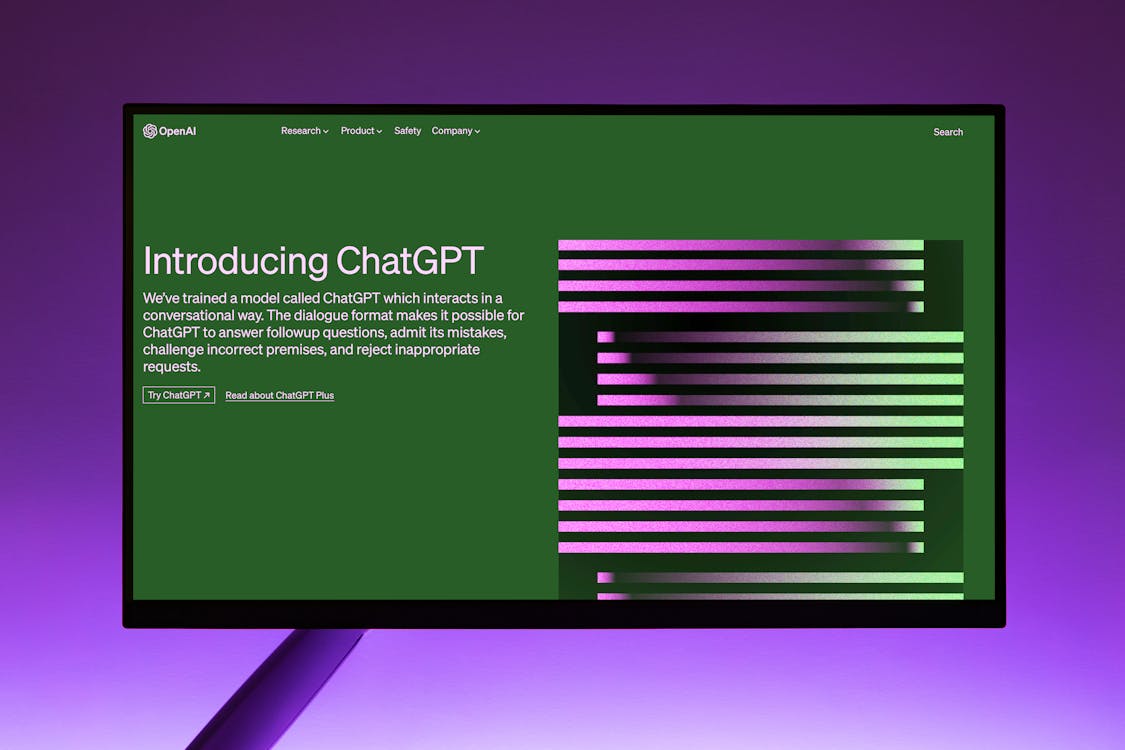


No comments:
Post a Comment