Table of Contents
Introduction
A Fresh Coat of Paint: The All-New Design
The Power of AI: Bing and Cortana on Your Desktop
The Ultimate Gaming Experience: DirectX 12 Ultimate and Xbox Game Pass
The Best of Both Worlds: Android Apps on Windows 11
The Future of Productivity: Microsoft 365 and Teams Integration
The Next Level of Security: Windows Hello and BitLocker
How to Upgrade to Windows 11
Conclusion
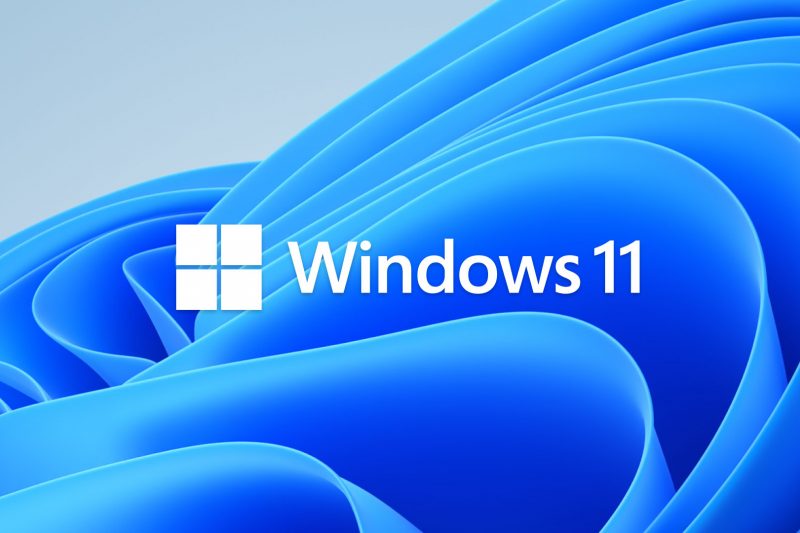 |
| (Credit: Microsoft) |
Oh, Windows! The operating system that has been with us for decades, growing and evolving with each iteration, has once again spread its wings to soar higher into the sky. Yes, that's right! Windows 11 is here, and it's not just another update; it's a symphony of beauty and power that's sure to enchant and excite you. Let's take a closer look at what's new in Windows 11.
Windows 11 is the latest version of Microsoft’s operating system that brings a modern refresh and all-new experiences to the PC. Launched in October 2021, Windows 11 has received positive feedback from users and critics alike for its improved performance, design, and functionality. Whether you are looking for a sleeker user interface, a smarter search engine, or a better gaming experience, Windows 11 has something for everyone.
One of the most distinctive features of Windows 11 is the new launcher-style floating Start Menu that sits right at the center of the taskbar. It has a flyout design with pinned and recommended apps accompanying each other. The recommendations are smart and offer quick access to documents, photos, and apps you have recently used or installed. You can also hover your mouse over the Search menu and get suggested apps based on your past searches.
The taskbar also has a new look and feel with rounded corners and icons that match the overall aesthetic of Windows 11. It also houses a unified “WiFi, volume and battery” button that opens the revamped Action Center. The Action Center packs all the necessary controls, including brightness and volume sliders, as well as notifications in a clean design with badge support. You can also add more toggles like before.
Another major addition to the taskbar is the typable Windows search box and the new AI-powered Bing that bring the power of search and answers to your fingertips. You can now access the world’s information and generate content from the taskbar, providing you with an AI copilot directly on your desktop. You can ask natural language questions, get summarized answers with citations and references, chat with Bing to discover and refine your search, and use content creation tools to spark your creativity.
A Fresh Coat of Paint: The All-New Design
The first thing that catches your eye when you boot up Windows 11 is the new design. The familiar Start menu is now in the center of the screen, and it's not just a list of apps anymore. The new Start menu has been designed to be more intuitive and personalized, with pinned apps, recent files, and recommended content all in one place.
New Start Menu and Taskbar
Windows 11 comes with a new and distinctive launcher-style floating Start Menu that sits right at the center of the taskbar. It features a flyout design with pinned and recommended apps accompanying each other. The recommended apps offer quick access to documents, photos, and apps you have recently used or installed. Additionally, you can hover your mouse over the Search menu and get suggested apps based on your past searches.
The taskbar has undergone a visual overhaul in Windows 11, with rounded corners and icons that match the overall aesthetic of the operating system. It now also includes a unified button for “WiFi, volume, and battery” that opens the revamped Action Center. The Action Center is designed to pack all the necessary controls, including brightness and volume sliders, as well as notifications, in a clean layout with badge support. You can also add more toggles to the Action Center, just like before.
Another significant addition to the taskbar is the typable Windows search box and the new AI-powered Bing that bring the power of search and answers to your fingertips. With Bing, you can now access the world’s information and generate content from the taskbar, providing you with an AI copilot directly on your desktop. You can ask natural language questions, get summarized answers with citations and references, chat with Bing to discover and refine your search, and use content creation tools to spark your creativity.
 |
| (Credit: Microsoft) |
New File Explorer with Tab Support
Windows 11 has given the File Explorer a substantial makeover, with a new style and capabilities that will make it easier and more pleasant to use. File Explorer, one of the most used tools on Windows, features a streamlined ribbon toolbar with fewer buttons and more context menus. It also boasts a sleek design and support for dark mode and acrylic effects.
Tab support in File Explorer was one of the most desired additions from Windows users, and Windows 11 has delivered on that front. You can now open numerous tabs in File Explorer and effortlessly switch between them. You may also drag and drop files across tabs, pin tabs for quick access, and manage tabs using keyboard shortcuts.
 |
| (Credit: Microsoft) |
Snap Layouts and Snap Groups: The Power of Multitasking
Windows 11 makes multitasking a breeze with Snap Layouts and Snap Groups. Snap Layouts allow you to quickly snap windows into preconfigured arrangements, while Snap Groups let you save and restore sets of windows, so you can pick up right where you left off.
 |
| (Credit: Microsoft) |
Widgets: Your Personalized News Feed
Windows 11 also introduces Widgets, a new feature that lets you personalize your news feed and stay up to date with the latest news, weather, sports scores, and more. Widgets can be customized to show you only the content that matters to you.
Microsoft Teams: Built-In for Better Collaboration
For those who work remotely, Windows 11 brings Microsoft Teams right to your desktop. You can now chat, call, and video conference with your colleagues right from the Taskbar, without having to switch between apps.
Improved Performance: The Need for Speed
Windows 11 is faster and more responsive than its predecessor, with faster startup times, improved battery life, and better overall performance. It also includes new features like Auto HDR, which enhances the visual quality of your games, and DirectStorage, which speeds up load times for games.
Auto-HDR and DirectStorage
It's another game-changer. It will put an end to those irritating long game loading times. DirectStorage works by sending data straight from the SSD to the GPU, bypassing the CPU and memory. This results in faster and smoother gaming as well as less time wasted staring at loading displays. It's as if your PC has a turbocharged engine ready to propel you to victory in record time.
I recall waiting for games to load for what seemed like an eternity, but with Windows 11 and its new capabilities, we won't have to.
Accessibility: A More Inclusive Experience
Windows 11 is also more accessible than ever before, with new accessibility features like built-in text-to-speech and speech-to-text capabilities, improved high-contrast mode, and new accessibility settings that make it easier for people with disabilities to use the operating system.
Security: Better Protection for Your Data
Security is a top priority in Windows 11, with new features like Windows Hello, which lets you log in with your face or fingerprint, and improved security for your files and data. Windows 11 also includes hardware-based isolation to protect your system from malware and ransomware attacks.
Android Apps Support
Windows 11 introduces a new and exciting feature that allows Android app support on the PC for the first time.
The Windows Subsystem for AndroidTM allows your Windows 11 device to run Android applications from the Amazon Appstore. Google LLC's trademark is Android. This book is for developers who want to target Windows desktop devices and optimize for the Windows operating system.
With the option to sync your app preferences and data across devices using your Amazon account, this integration provides a seamless experience for Android users on Windows 11.
The Android apps on Windows 11 run on a virtualized environment powered by Intel Bridge Technology. This feature enables the Android apps to work smoothly with Windows features like Snap layouts, Task View, Widgets, and more.
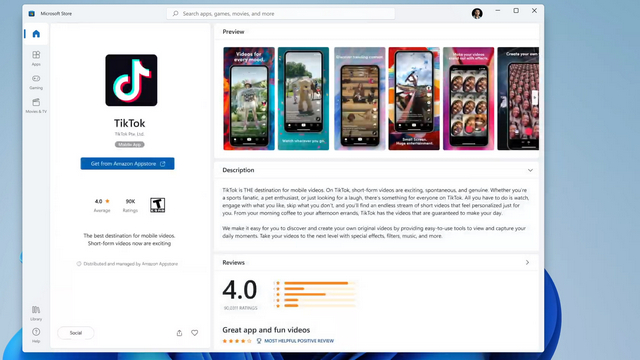 |
| (Credit: Microsoft) |
Other Notable Features
Many more features of Windows 11 make it a worthwhile upgrade from Windows 10. Among them are:
Widgets: A tailored stream of information accessible via the taskbar or by swiping from the left side of the screen. Weather, news, calendar, traffic, sports, stocks, and photographs are examples of widgets.
Snap Layouts: This feature allows you to arrange numerous windows on your screen in various layouts with a single click or gesture. You can select from a variety of existing layouts or design your own.
Snap Groups: A feature that allows you to group windows snapped in a layout and access them from the taskbar or Task View. Snap Groups make it simple to swap between activities or projects.
Voice Typing: This is a function that enables you to use a hotkey to type in any text field or window. Simply hit "Windows + H" to bring up the voice typing pop-up. You can also use punctuation commands like "period" or "question mark" to format your text.
Microsoft Teams Integration: A function that allows you to chat, call, or video conference with other users.
Conclusion: Windows 11 is the Future of Computing
In conclusion, Windows 11 is a beautiful and powerful operating system that brings new features and improvements to the table. With its new design, enhanced performance, and built-in collaboration tools, it's the future of computing. Whether you're a casual user, a gamer, or a professional, Windows 11 has something for everyone.
FAQs
When will Windows 11 be released?
Windows 11 was released on October 5, 2021.
Can I upgrade to Windows 11 for free?
If your PC meets the system requirements for Windows 11, you can upgrade for free from Windows 10.
What are the system requirements for Windows 11?
The system requirements for Windows

No comments:
Post a Comment