CSITechLK will be discussing how to Revolutionize Your Search with Microsoft's Bing Chat AI with you today. Microsoft's Bing Chat AI is the future of search. With its conversational search capabilities and advanced AI technology, it's changing the way we search for information. In this blog post, we'll explore the benefits and capabilities of Bing Chat AI and how it can revolutionize the way you search.
Understanding Microsoft's Bing Chat AI
Microsoft's Bing Chat AI is an intelligent search system that allows users to engage in a chat-style conversation with the search engine. Developed by Microsoft, Bing Chat AI uses advanced natural language processing and artificial intelligence to provide more conversational and accurate search results.
The capabilities of Bing Chat AI are impressive. Users can ask questions and engage in a conversation with the search engine, providing more specific and relevant results. Bing Chat AI can also help users with tasks such as booking a flight, finding local businesses, and making reservations.
However, like all search technologies, Bing Chat AI has limitations. Additionally, Bing Chat AI is currently only available in English, limiting its accessibility to non-English speaking users. Finally, Bing Chat AI stores user data in order to improve its search capabilities, which may raise privacy concerns for some users.
Compared to other search technologies, Bing Chat AI differs in its conversational style and ability to provide more specific and relevant results. While traditional search engines require users to enter specific keywords or phrases, Bing Chat AI can understand and interpret natural language, allowing for more conversational queries. Additionally, Bing Chat AI's ability to complete tasks such as booking a flight or making a reservation sets it apart from traditional search engines.
Benefits of Using Microsoft's Bing Chat AI
Bing Chat AI can save time and effort by providing accurate results quickly. Also users can ask any follow up questions from Bing. Additionally, Bing Chat AI can improve search accuracy by understanding the user's intent behind a search query.
The benefits of conversational search are immense. Bing Chat AI is also capable of understanding context and follow-up questions, making your search experience more efficient and enjoyable.
One of the main benefits of using Bing Chat AI is that it can save users time and effort. Instead of having to spend time refining keywords or phrases to get relevant search results, users can simply type or speak their queries naturally. This means users can find the information they need faster and with less frustration.
Another benefit of Bing Chat AI is its conversational search capabilities. This means users can engage in a dialogue with the search engine, refining their queries as they go along.
Bing Chat AI can also improve search accuracy. By understanding the context of a user's query, Bing Chat AI can provide more relevant results. This can be particularly helpful for complex queries or questions that may have multiple interpretations.
How to Use Microsoft's Bing Chat AI
Using Bing Chat AI is simple. To initiate a conversation with Bing Chat AI, users can simply type or speak their query into the search bar on the Bing homepage. From there, Bing Chat AI will provide follow-up questions or suggestions to help refine the search.
Using Bing Chat AI is straightforward and easy. You can use following step by step guide to use Bing:
How to Use Microsoft's Bing Chat AI
- Go to the Bing website or use the Bing mobile app
- On the home page find the chat icon and click, then it will open the chat windows.
- Start typing your query in natural language
- Bing Chat AI will provide relevant search results instantly
- If you need more information, ask follow-up questions to refine your search
Bing Chat AI can handle various types of queries, including weather forecasts, restaurant recommendations, flight schedules, questions, requests for information and more. Users can even use it to solve math problems and convert units of measurement.
Examples of Microsoft's Bing Chat AI in Action
Bing Chat AI is being used in various industries to streamline search and provide accurate results. For example, healthcare providers are using Bing Chat AI to quickly find relevant medical information, while retailers are using it to improve product search and recommendations. Bing Chat AI has also been used to help with customer service by providing fast and accurate responses to common queries.
Bing Chat AI has been implemented in real-life scenarios, providing users with a seamless and efficient search experience. Bing Chat AI can also assist users in finding nearby restaurants, checking movie times, and even finding the perfect outfit for a special occasion.
One notable example of Bing Chat AI in action is its use in the Microsoft Edge browser. By using Bing Chat AI, users can get quick answers to their questions without having to leave their current web page.
Future of Microsoft's Bing Chat AI
Microsoft's Bing Chat AI has a promising future, with ongoing research and development efforts aimed at improving its capabilities. In this section, we'll discuss the potential for Bing Chat AI to evolve and highlight some of the research and development being done on the technology.
Bing Chat AI has already made significant strides in providing conversational and personalized search results.
Here are some areas where Bing Chat AI could evolve:
Predicting user behavior: With advanced machine learning algorithms, Bing Chat AI could learn from a user's search history and behavior to make more accurate and relevant search predictions.
Personalizing search results: By analyzing a user's location, interests, and preferences, Bing Chat AI could provide highly personalized search results that better match their needs.
Complex tasks: Bing Chat AI could be used for more complex tasks, such as booking travel arrangements or managing finances. This could revolutionize the way we use search engines and bring greater convenience to users.
Microsoft is constantly investing in research and development to improve Bing Chat AI.
Some of the examples of improvements.
Accessibility: Microsoft is committed to making Bing Chat AI more accessible for users with disabilities.
Machine learning: Microsoft is investing heavily in machine learning, which is key to the future development of Bing Chat AI.
Conclusion:
Microsoft's Bing Chat AI is a game-changer in the world of search engines. Its advanced artificial intelligence technology allows for natural, conversational search queries and improves accuracy and efficiency. By using Bing Chat AI, users can save time and effort and get more relevant search results. With continued investment in research and development, the future of Bing Chat AI looks bright.
With the potential for further development, Bing Chat AI is an exciting and promising technology.
We encourage readers to try Bing Chat AI for themselves and see how it can revolutionize the way they search.
So why not try it for yourself and revolutionize your search today?
FAQs:
1. How do I chat with Bing AI?
To chat with Bing AI, go to the Bing search engine and look for the chat icon located in the search bar. Click on the icon to start a conversation with Bing AI.
2. How do I access Bing AI search?
To access Bing AI search, go to the Bing search engine and look for the chat icon located in the search bar. Click on the icon to start a conversation with Bing AI.
3. What can I do with Bing AI?
With Bing AI, you can ask questions and engage in a conversation with the search engine, providing more specific and relevant results. Bing AI can also help you with tasks such as booking a flight, finding local businesses, and making reservations.
4. Can Bing Chat AI be used on mobile devices?
Yes, Bing Chat AI is accessible on both desktop and mobile devices through the Bing search engine.
5. Is Bing Chat AI available in all languages?
Currently, Bing Chat AI is available in English only. However, Microsoft is working on expanding its language capabilities.
6. Does Bing Chat AI store user data?
Yes, Bing Chat AI stores user data in order to improve its search capabilities. To secure user data, Microsoft has put in place strong privacy policies.
7. How accurate is Bing Chat AI?
Bing Chat AI has a high level of accuracy thanks to its advanced natural language processing capabilities. However, like all search technologies, it may not always provide perfect results.
8. Can Bing Chat AI be used for business purposes?
Yes, Bing Chat AI can be used for business purposes to enhance customer service and provide quick and accurate answers to customer inquiries.
9. Is Bing Chat AI free to use?
Yes, Bing Chat AI is free to use on the Bing website and mobile app.
10. Can I use Bing Chat AI for complex queries?
Yes, Bing Chat AI is capable of handling complex queries thanks to its advanced natural language processing capabilities. However, it may not always provide perfect results.


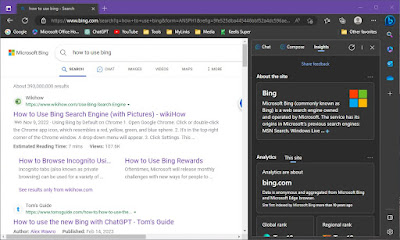

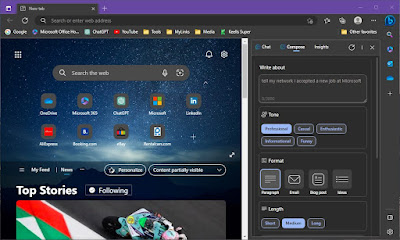

No comments:
Post a Comment